Written by Edwin Francisco

Microsoft Flight Simulator is the latest game to showcase the Xbox Series of consoles, made by Asobo Studios, published by Xbox Game Studios. This is not a typical game one expects. This is an actual amateur plane training simulator. There are no objectives, no missions, no bringing of passengers or packages to one location to another. It’s just all flying on different airplanes all the time. Training is even optional.
The game has a long history with Microsoft, which started since 1982 on MS-DOS. The original game was made by SubLogic, it had simple objectives, which was learning to take off and land on these well-known airports at the time. To get that done, you had to really understand everything you needed to know how to read airplane instruments in a Cessna 182. At the time, games provided you large manuals to understand what to do. Nowadays, a manual is nonexistent, the game just tells you what you need to do. But imagine in the early days, you just have to read the entire manual just to understand what’s happening to your plane. Graphics back then didn’t have realistic graphics. It was just enough to recognize the layout of the landing strip.
Oh, how time flies. The game lasted with several versions throughout the years. The game transformed with other developers, improving the game for each release. Adding more details, more cities, and more planes. It was noted as one of the best simulations on the PC. And during the early years of the series, it was considered to be a benchmark of what PC’s should be able to run. The last version of the Flight Simulator was in 2006. For a time, a competition did come out titled X-Plane, developed by Laminar Research.

Microsoft’s Flight Simulator 2020 came out on the PC on August last year, 14 years after the last version. The new game is made by Asobo Studios, a French game developer, which is also known for The Crew 2, A Plague Tale: Innocence and currently is also working on A Plague Tale: Requiem.
I was originally excited to play this on my laptop, but I discovered that my setup was even having trouble running the game at 20 frames per second at even at 720p. I did try to play it as much as I could but on low graphical settings. It was just difficult to play and the controls were not as smooth as I hoped to the point that it was unplayable using my laptop. Not because of the graphics, but my plane seemed uncontrollable. But I did hear that if you have a high-end machine, the game looks absolutely incredible. On December 2020, Asobo Studios was able to add support VR for the PC version.
Microsoft Flight Simulator just came out on Xbox Series X/S, a console port of the PC version. Also note that this is the first Flight Simulator to be released on a console. I was excited to play this (at last), just to see the world. We’ve been stuck in our houses for so long because of this Pandemic, it would be great to travel even though if it was virtual.
Before starting the game, I noticed the interface seems like it was designed to work with a mouse. It even shows a pointer for a second while it starts the game. Although you can navigate the main menu using the gamepad, you will notice that it may feel more convenient if you are using a mouse instead of a gamepad.
Choices, choices!
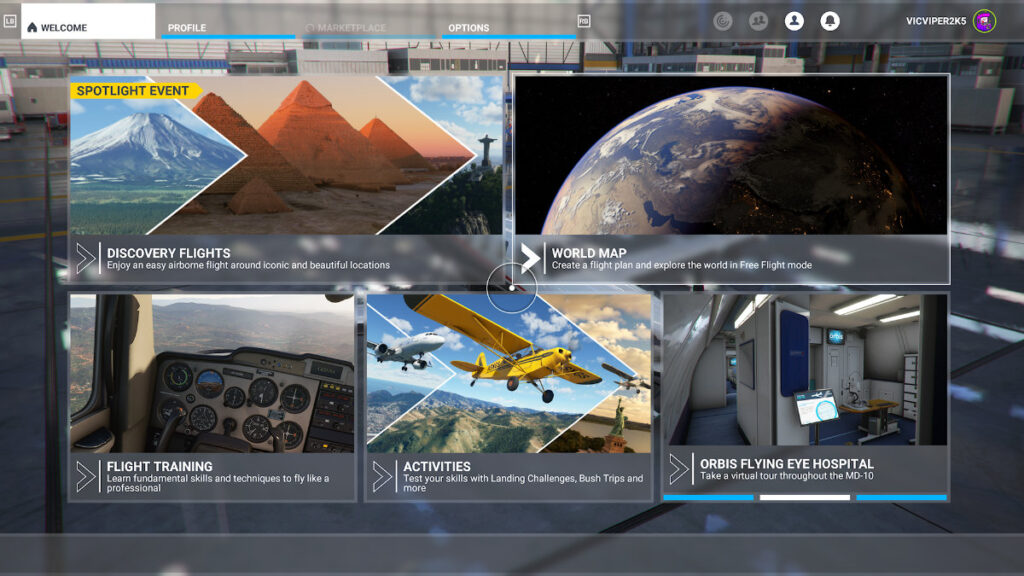
A virtual tour called Discovery Flights didn’t disappoint. The first attraction of the menu is actually just focused on you flying around in featured locations like New York, the Pyramids of Giza in Egypt, Bora Bora and others. The locations are very limited but it does show off the highlight of the game which is the graphics and the scale. The plane, time of day and the weather that you use is already preset, and you are immediately flying when you start this.
There are also other featured locations, but you do need to download them from the marketplace. But don’t worry. They are all free. Once you download them, it offers other locations like San Francisco, Tokyo and more. These add-ons are also available on the PC. It seems that any mod or add-ons that Asobo and Microsoft makes are immediately available on both the PC and the Xbox Series consoles.
Review: Microsoft Flight Simulator by Asobo Studios
The second option on the main menu is the World Map. Yes, this game offers you to see the entire world. You can set your airport departure (including what gate), and where you plan to land. Literally, anywhere in the world. You can even set your starting location in the air and not even set a landing location. Just for you to enjoy the sights. In this mode, you can choose your plane, set air traffic, weather and time of the day. It’s actually incredible that you can even access live air traffic and live weather so you can see all the actual planes in the air in the actual game and if you plan to enter a storm that is really happening in real time in a certain location, you can also do that. By the way, if you use live players using real time air traffic and weather, you won’t be able to choose the time of day.

The third option is Flight Training. This one has lessons on how to read your instruments and control your plane. This is the only section of Flight Simulator that shows points. You can take this what you want. If you really want to learn how to fly a plane, the lessons can really help, but it can be boring because they are real lessons. It teaches you everything on how to understand instruments from basic small planes to a passenger plane and how to control them.
The fourth option is Activities. Although, this is more the challenge mode. It also includes the Flight Training. But this time it includes landing challenges and long-distance travel.
There is also the marketplace where you have the option to add mods. There are free mods provided by Asobo Studios and Microsoft Flight Simulator, but there are a ton of optional paid mods created by other users. Don’t think that this is an integrated micro-transaction for Flight Simulator. Flight Simulator alone is already a full game, the add-ons that are paid are all optional. Asobo Studios and Microsoft keeps on updating the game with more content as the months go by.
A tip though, once you run the game, we suggest that you go to the marketplace and download all the free content that you can find. It will improve the look of the game overall.
What a wonderful World

The main highlight of the game is the graphics. And the Microsoft’s Flight Simulator went full-throttle. This is the most realistic design on graphics I’ve seen.
Just in the menu alone, it already showcases a plane in a hangar. It already looks outstanding. But you don’t get to see it that much because the menu blocks most of it. There is an option to view any of the planes you have access to. You can even look in the interior.
The main airports are detailed enough that they look impressive. Cleaner than real life, but impressive nonetheless. But when you fly, the buildings, the houses, the mountains, the clouds, the sun, it’s an impressive sight to behold.
Let’s start with the first thing you’ll see: the cockpit. The instruments are really detailed, it feels like everything works. And it’s really hard to tell what you can’t really use, since every time I look around, it seems like I can press something. Although I do know that some instrumentation might not be working, but I know there are mods that make them work. Don’t worry about non-working instrumentation, since everything you need to fly the plane is in the core game. I like that you are allowed to look around and reposition your main view, but because of this, you can see the interior of the plane from your point of view. Each type of plane that you use has a different look and feel to it. Even the windows themselves have small labels on it.

You can view the exterior with a press of a button. You can see the plane at any angle if you wanted to which is more video gamey but it looks amazing. Usually when I take off or land, I use the interior view, but when I’m enjoying the sights, I use the exterior view. Even when you go look at the external view looking at the plane, you can still see the instruments, the pilot and the copilot, you can see the empty chairs at the rear. It’s amazing.
Looking at the environment is a visual treat. It feels close to real. Since it uses real map data, you know that the places that you go to is real. Part of their game engine relies on map data just like accessing Google Earth, Bing Maps or Apple’s Maps. Part of the map data has land elevation and this in turn will see mountains and canyons and such. This is not new, since we’ve seen this done with Google Earth. Looking at Google Earth, it has 3D buildings too. But what Flight Simulator did, which was impressive, is use an artificial intelligence with the game engine to interpret real world maps into 3D without relying one being modeled by a person one by one. This is because of Blackshark.Ai’s system that uses map data, photogrammetry to generate photo realistic 3D models of buildings, trees, terrain and more. If the map sees a lot of green and dark shadows, it will generate large trees or even a forest. If it sees a structure with large shadows, it will generate a tall building. If it sees a road, it will generate moving cars.
The game still uses custom models for airports and certain structures. Actually, this is what each update that Microsoft does for each city. Make a custom 3D model for each building, making it look more real in the process. The problem with this is that the game can slow down when it uses a lot of the custom 3D art. Yeah, Tokyo with its free download update can look impressive, but frame rate can drop and sometimes it has trouble rendering towns because of scope of so many houses are. In general, the game runs at 30 frames per second, but the game can crawl when it struggles. But go to a location with more varies styles of structures, the game seems to manage better. I flew around Metro Manila Philippines, Florida USA, Syndey Australia, Venice Italy and they all worked flawlessly without issue.
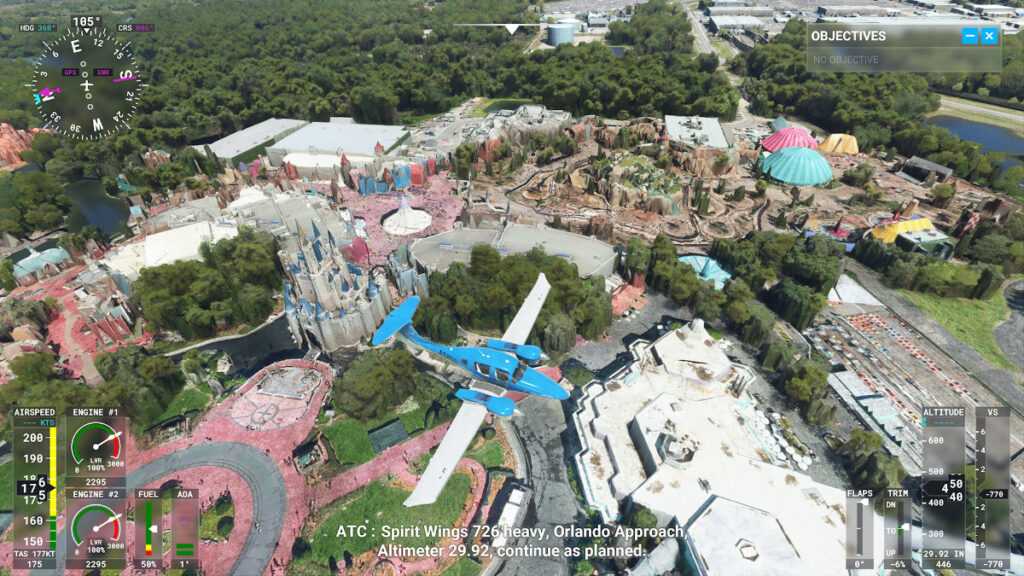
Combining both processes using the AI map renderer and the custom models, make the game feel fully immersive. Flying through New York looks amazing, but the further you go, you can still see small houses and buildings and forests and cars driving around. Fly though known animal protected areas and you’ll see animals walking and running around.
Because of the map information, you are literally playing a 1 is to 1 representation of the Earth. And because of this, it consumes a lot of data. This data is not installed in your console. The data is streamed through the internet. The game even has a data limiter if you want to turn that on. I know the game can run offline, but I didn’t test that since I’m using Gamepass. I’ve played it while the internet was cutting on and off, and it didn’t boot me out of the game while the data was cut. I didn’t even notice it that much until a small red window showed up that I was offline. The game can still run offline, but the detail of graphics will be limited, it just won’t look as realistic, but it is still playable.
Even when you change the ingame time to night, it all feels realistic with all the street lights, illuminated buildings, stars at night. Your plane instrumentation lights up at night and reflects on your window. Although, if you fly low, you will notice that the streets lights show that they are generally floating without poles but it does follow a road pattern.
Another thing that stands out in this game is the weather. This is the first time I’ve seen video game clouds this realistic. I love it when I fly through or above the clouds. It really does give me the feeling of being in flight. And you even see rain from afar. You can try to go through the storm, or go above or even around it. If you go through rain, your window will have water streaks, and visibility will be low. The storm can also rely on real time weather data, so you can go through a heavy typhoon if you want to try it.

Review: Microsoft Flight Simulator by Asobo Studios
With all this realistic graphics at realistic looking locations, it’s hard to resist getting close and personal. That is when a lot of the problems show up. Some locations have weird elevation which messes up the immersion. There was one area in Metro Manila that generated a small hill which should have been a few buildings. A lot of the bridges look like weird structures with flying cars above them. Some city areas are full of overflowing trees that it looks like it was overrun like it came from a post-apocalyptic game like “The Last of Us.”
There are sometimes pop-in of map details here and there, but they are usually minor things that you don’t really mind them that much. I don’t know if it uses any ray-tracing technology, but the water sure doesn’t use it. You’ll notice that when your plane goes over the water, far off reflections disappear close to the plane. It’s slightly disappointing, but it’s not a great sacrifice for a game that is already so beautiful to look at.
Although the game is not designed to be viewed closer to the ground, it’s still impressive in most cases. It’s only when you get to nitpick the graphics that you get to notice those issues.
Overall, it’s generally incredible to see a game that offers you the entire world for you to see at your fingertips. It’s amazing to see a game using this kind of technology.
The only downside in playing the console version, is that it doesn’t have VR support.
Just goofing around or are we really flying?

I was worried if the controller would be enough to use this. As I mentioned before, when I played this on the PC, even though I had a controller, it was a pain to play the game. But when I tested it on the Xbox Series, it felt like it was more natural to me.
Of course, piloting a plane requires a lot more controls than the buttons provided on the controller. Asobo Studios made the Left Button and Right Button as modifiers. To add more flexibility on more controls to the game. How they designed the control layout was easy to remember, but it’s not something that you can immediately get the hang of. I do suggest that you play the training sessions first, up until you get to fly a plane before diving into flying immediately. If you don’t do the flight training, even the activity of just exploring can be a chore, and you’ll be wondering why you keep getting alarms and why your plane is stalling.
Remember that you don’t have to be stuck using a gamepad, you are allowed to attach a keyboard and mouse if you want to. But personally, I like the gamepad more than they keyboard and mouse setup.
Speaking of control, you can actually connect a HOTAS (Hands on Throttle and Stick) on the Xbox. You do need to make sure that the USB connected accessory is Xbox One or Xbox Series X/S compatible. Although you can’t use the HOTAS for navigating the menus you’ll still rely using a gamepad or mouse for that. But using the HOTAS can make the game feel more immersive.

Review: Microsoft Flight Simulator by Asobo Studios
Now, people will wonder if this is actually a game. This is not a game in a traditional sense. It really depends on you. Do you want to just fly around and tour the world? Do you want to challenge yourself by doing a real-time flight using a Boeing 747 or why not an Airbus A320? That is all up to you.
As I mentioned earlier there are no traditional missions. If you are expecting a game like Euro Truck Simulator or Snow Runner. Those offer challenges in which you have to deliver, or get through obstacles. Flight Simulator doesn’t offer any of those. It just presents you that you have options, it’s up to you what you want to do with it.
I know pilots even tried landing in hard to land airports as a challenge to themselves since they themselves rarely go to those places.
Why not try doing an aerial stunt with a 747 while you are at it? Do you want realistic settings on it? You can if you wanted to. Too scared to try? Your plane can bounce on the ground using the easy settings if you want that.
Talking about crashing, the game won’t show you graphics of that happening. The screen will just fade to black and you have the option to restart the map if you want to. Since the game is not about destruction, it won’t have any destructive physics in the game.
The game focuses on the experience of flying, and it succeeds in aces.
Turbulence and not everything lands smoothly

Loading takes a while though. I’m not sure what’s causing the long loading. Is it because it’s checking updates on the internet? I’m not sure. Right now, based on all the Xbox Series X/S games that I’ve played, this one is the longest to load.
For some reason, the main loading screen can get stuck too. But going back to the main home menu of Xbox and returning to the game made it work properly. It’s a minor thing, although some people might think that they are stuck on the loading screen and restart the entire game.
The game did crash on me while it was starting a couple of times. I also know another person who crashed while playing. But so far, crashing is rare and random. So, it’s not a common issue.
When flying, accessing the menus can be cumbersome. Again, you will notice that the interface is designed with a mouse and keyboard in mind. I like that you have access to so many details when looking around in the menu mid-flight, but you have to remember to pause first or make sure that you are in a flight using auto pilot.
Touchdown

Microsoft Flight Simulator is an interesting beast. It’s absolutely an incredible experience. It’s not a traditional game that you think about when you say it’s a “game.”
The game has some technical issues, but I think most of that can be chalked up on the AI rendering system that is just pushing a bit too much detail. Think about it, this is a game that struggles to play on midrange computers these days, but it’s working smoothly (most of the time), on a game console. And, you have the entire world in your hands. I think the problem lies with the mods that are also compatible to the PC version of Flight Simulator. These may cause some added data to be taxing to the console. I’m not sure. The issues are forgivable, although I can’t ignore it either. The issues can mess up the experience, however, it rarely does happen.
As for what it’s designed for: Asobo Studios knocked it out of the park. They did an incredible job with this game with close to realistic graphics, traveling around with the world, to even get the controls easy to use on a game controller. All of it is outstanding. What I can say is that, this is an incredible upgrade from the last game from 2006. And it has made a lot of people (including kids), interested in flying. It succeeded on what it’s supposed to do. Right now, as a flight simulator, it is second to none.
Microsoft Flight Simulator is available on the PC through Windows or Steam and on the Xbox Series console.
Rating: 4.5 out of 5
Game released on August 18, 2020 on the PC, July 27, 2021 on the Xbox Series X/S.
Developer: Asobo Studios
Publisher: Xbox Games Studios

